Setting Automatic Purge Days
Pharmacy Manager keeps a record of various processes and events in database files. This results in your database increasing in size which can impact on the speed your system runs at. You can set Pharmacy Manager to automatically remove outdated data from your system.
To set the time frames for the automatic purge:
- From Pharmacy Manager, select Tools - System Settings - System Configuration:
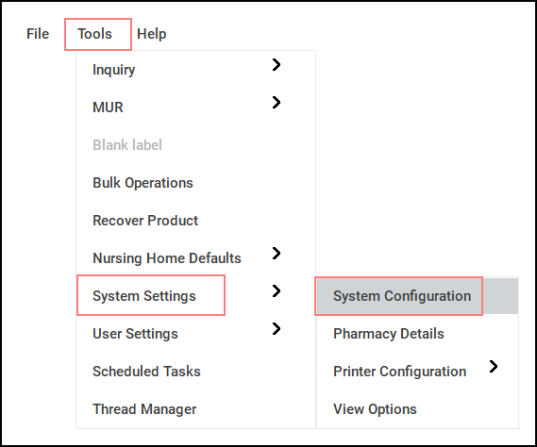
- The System Details Backup & Misc screen displays:
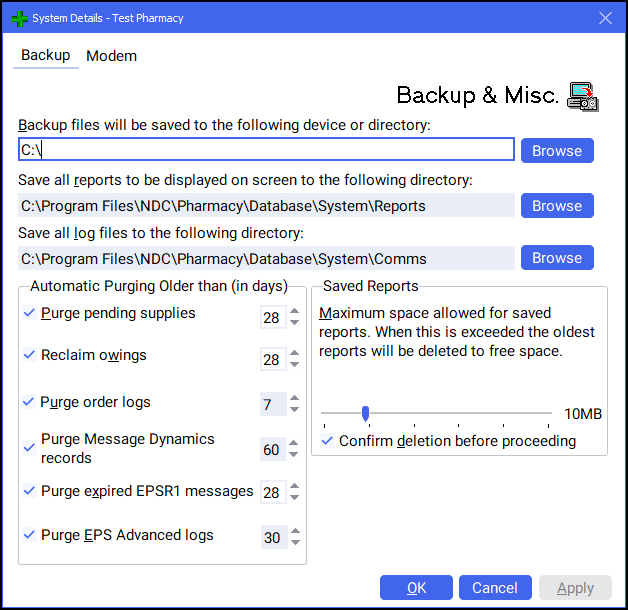
- From the Purging section, enter the number of days you whish to keep the data for from each section. The options here vary depending on your country and pharmacy set up:
- Purge pending supplies - Every script that you dispense, but don't print the endorsement for, goes onto the Pending tab, when you endorse these pendings, they disappear from the screen, but they are still held in the database. England Only - This option also removes any unendorsed EPSR1 prescriptions from the Pending tab although they still show as not collected / not notified on the eMessages tab. Set the number of days you want to keep these records for, the default is 28 days.
- Reclaim Owings - If owings are not collected, you should have a protocol for returning them to stock. Set the number of days you want to return items to stock, the default is 28 days. See Reclaiming Uncollected Owings for further details.
- Purge order logs - A copy of all your orders are retained and should be regularly removed. Set the number of days you want to keep old orders, the default is 7 days.
- Purge Message Dynamic records - If you have activated Repeat Rx and Message Dynamics, records are normally purged periodically. Although old records are redundant, they still take up space in the database. Set the number of days you want to keep these records for, the default is 60 days. See Message Dynamics for further details.
- Purge expired EPSR1 messages - In an EPSR1 configured system, if you have not completed the notify process you can end up with hundreds, if not thousands of items cluttering the eMessages tab. This problem is reduced for EPSR2 as you cannot claim without notifying. Whilst EPSR1 prescriptions are still issued. Set the number of days you want to keep these messages for, the default is 28 days.